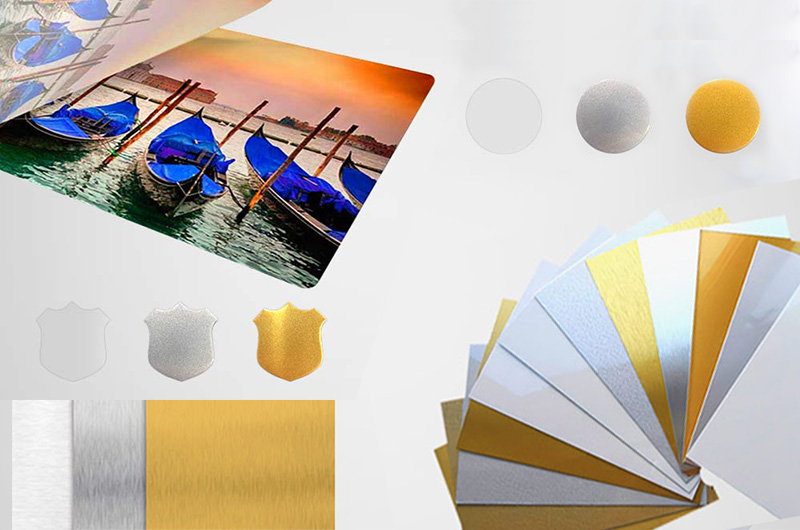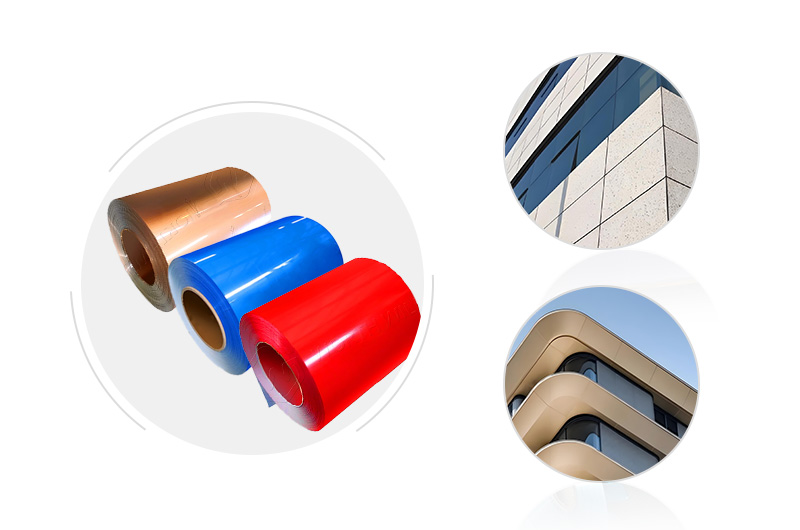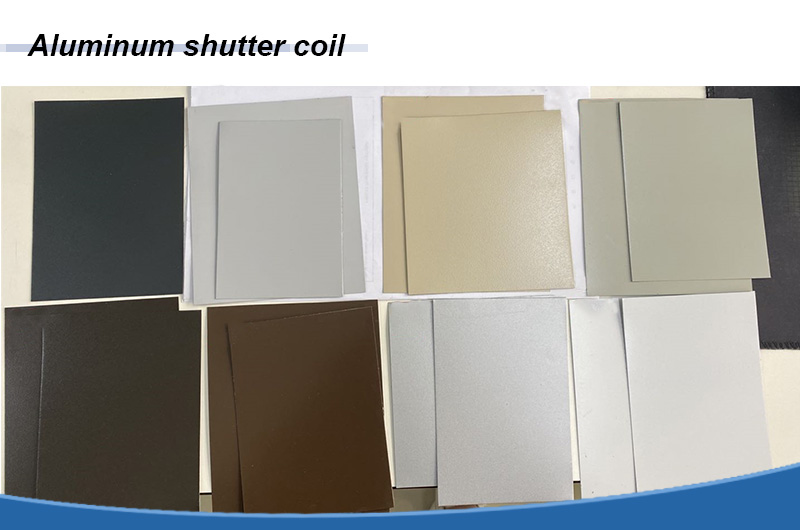How to Use Aluminum Sheet Cricut Sublimation
"Cricut" is a popular electronic cutting machine brand, commonly used for crafting, designing, and creating patterns on various materials."Aluminum Sheet Sublimation" refers to the technique of transferring patterns onto specially coated aluminum sheets using heat transfer technology.
Core Process Components
- Cricut Cutting: Precisely cutting patterns from sublimation paper using a Cricut machine.
- Aluminum Sheet Preparation: Using aluminum sheets with specialized coatings(Sublimation sheets).
- Sublimation Printing: Transferring patterns onto the aluminum surface via heat press.
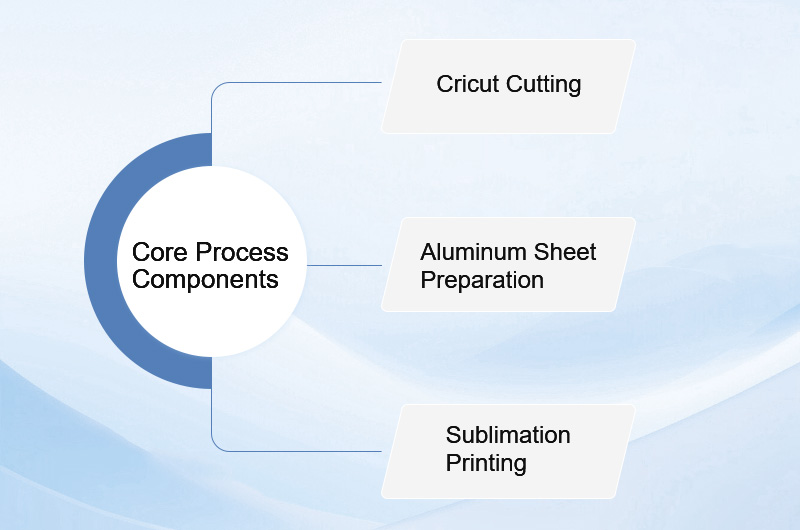
Step-by-Step Workflow
1. Material Preparation
-
Sublimation Aluminum Sheet:
- Choose professional-grade sheets (preheat at160°C for 10 seconds to remove moisture).
- Alloys: 1050, 1060, 3003, 3004, etc.
- Thickness:0.45–0.65mm
- Penetration Depth:0.2mm
- Sublimation Printer & Ink: Requires a sublimation printer and dedicated sublimation ink.
- Sublimation Paper: High-quality transfer paper (e.g., A-Sub).
- Cricut Machine: For cutting patterns on sublimation paper (use adeep-cut blade).
- Heat Press: For transferring patterns onto aluminum sheets.
- Design Software: Cricut Design Space or other graphic software (mirror function mandatory).
2. Design Creation
- Open Cricut Design Space, create/import your design.
- Ensure the design size matches the aluminum sheet.
- Enable themirror function for reverse printing.
3. Print the Design
- Load sublimation paper into the printer.
- Select sublimation paper settings for clear print quality.
- Print the mirrored design.
4. Cricut Cutting
- Place printed sublimation paper into the Cricut machine.
- Load the design in Cricut Design Space and select**"Engrave" mode**.
- Set material to sublimation paper; adjust cutting depth/speed for precision.
- Start cutting.
5. Transfer Process
- Carefully peel the cut design from the paper.
- Clean the aluminum sheet surface (alcohol wipe + lint roller).
- Place the aluminum sheet on the heat press.
- Position the design face-down on the sheet.
-
Set heat press parameters:
- Temperature: 150–200°C
- Pressure: Medium (~40psi)
- Time: 30 seconds–1 minute.
6. Finalization
- Cool to room temperature before removing transfer paper (prevents shifting).
- Check pattern integrity on the aluminum sheet.
- Wipe the surface with a clean cloth to remove residue.
- Sand edges if necessary.
- ApplyPE protective film (anti-scratch).
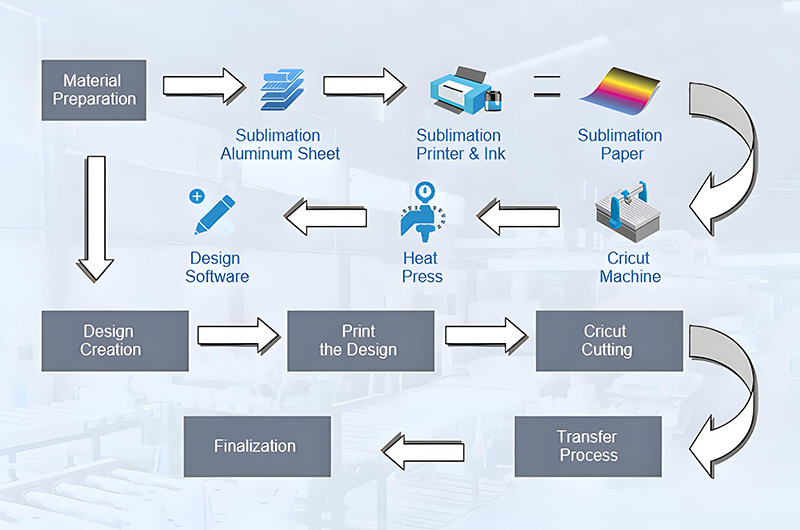
Key Technical Requirements
Equipment Setup
- Cricut Maker 3 (supports thin metal cutting).
- Heat press with flat aluminum platen (ensures even heat distribution).
- Vacuum table recommended for sheet stabilization.
Color Management
- InstallICC color profiles (prevents color shifts).
- White aluminum delivers optimal color vibrancy (adjust curves for metallic finishes).
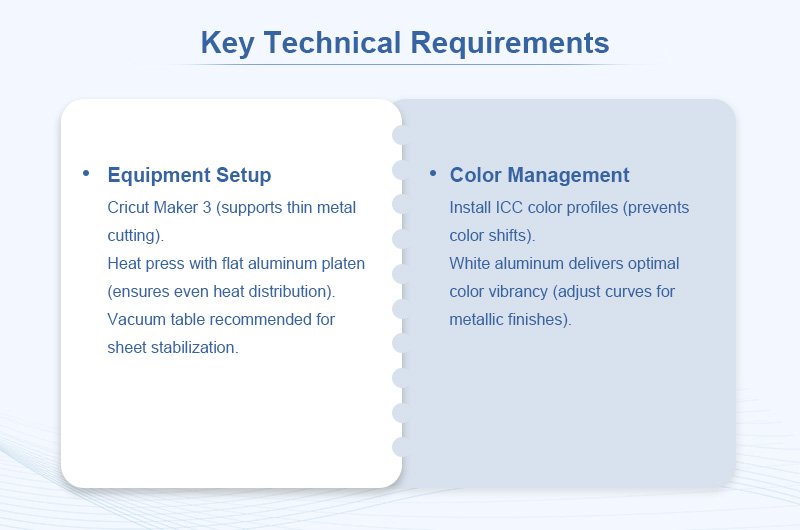
Applications
Personalized Electronics
- Phone cases (requires0.45mm ultra-thin sheets).
- Laptop lid customization (mirror-polished sheets).
Commercial Signage
- Corporate nameplates (0.65mm brushed sheets).
- Directional signs (anti-fingerprint coating required).
Creative Home Decor
- Metal photo panels (magnetic wall art).
- Custom switch plates (with UV-protective coating).
Common Issues & Solutions
| Issue | Root Cause | Solution |
| Blurred patterns | Insufficient preheating/pressure | Preheat for15 seconds; check platen. |
| Edge warping | High cutting speed/low pressure | Use **"Metal Sheet" mode**; reduce speed. |
| Faded colors | Missing ICC profile/low heat | Calibrate printer; increase to180°C. |
| Coating peeling | Humid storage | Add desiccants; pre-bake at150°C/5min. |
Advanced Techniques
- Hybrid Processing: Combine laser engraving (1064nm fiber laser, 0.1mm depth) with sublimation (requires5052 alloy sheets).
- Dynamic Effects: Use thermochromic ink (response time <2 seconds) with specialized coatings.
- Industrial Use: Integrate anodizing (requires5052 alloy sheets) for enhanced durability.